Histórico de atualizações do Windows 11 – alterações e correções mais importantes


Histórico de atualizações do Windows 11 – alterações e correções mais importantes
A Microsoft atualiza regularmente o Windows 11. Neste material, coletamos as alterações e correções de bugs mais importantes, lançadas pelo fabricante, do ponto de vista de um usuário corporativo.
O Windows 11 é a versão mais recente do sistema operacional da Microsoft . A estreia da primeira versão foi realizada em outubro de 2021. O Windows 11 é o programa que acabará por substituir o Windows 10, que está em desenvolvimento desde 2015, e terá suporte simultâneo até 2025.
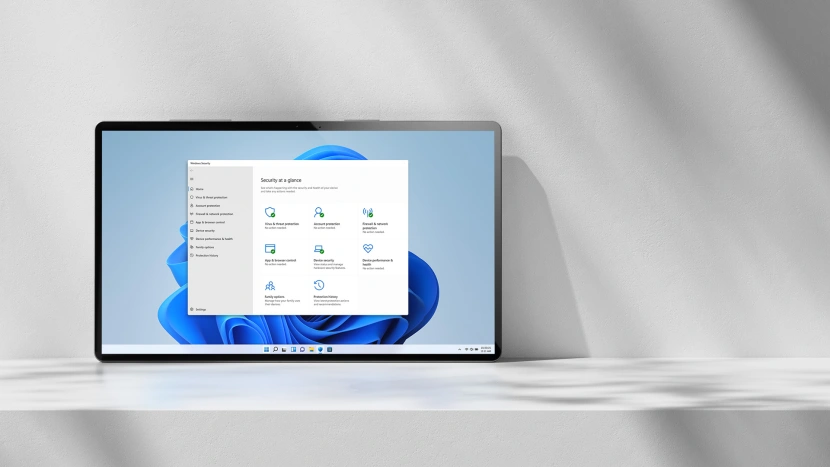
A versão mais recente do sistema operacional da Microsoft apresenta muitas mudanças. À primeira vista, há uma mudança na interface do usuário, que recebeu uma barra de tarefas totalmente redesenhada, de acordo com a linguagem do estilo Fluent Design. No entanto, sob o capô, encontramos mudanças mais significativas e significativas em termos de segurança e compatibilidade. A Microsoft se orgulha de que o Windows 11 seja a versão mais precisa do Windows . É difícil discordar do fabricante – não foram observados grandes problemas de software durante a implementação. No entanto, isso não significa que o Windows 11 seja um programa impecável. A Microsoft está constantemente atualizando o Windows 11 para fornecer os patches de segurança mais recentes . A empresa também corrige bugs descobertos e novos recursos .
Confira também:

O Windows 11 é um sistema operacional desenvolvido como SaaS (System as a Service). A Microsoft promete introduzir novos recursos e melhorias com atualizações periódicas de software distribuídas por meio do mecanismo de atualização integrado – Windows Update .

Neste artigo, publicamos informações sobre as atualizações mais recentes do Windows 11 . Nós os analisamos em termos de sua adequação para computadores usados em empresas e organizações. O material é atualizado regularmente com o lançamento de novas atualizações de software para Windows 11 .
Correção de 15 de fevereiro de 2022 – KB5010414
KB5010414 é a segunda atualização do Windows 11, lançada em fevereiro de 2022. Ela apresenta novos recursos , correções de segurança e melhorias internas.
A Microsoft tornou possível compartilhar cookies entre o modo Internet Explorer no Microsoft Edge e a nova versão do Microsoft Edge . Há também uma barra de tarefas modificada . A Microsoft ouviu as solicitações dos usuários e adicionou o relógio e a data à barra de tarefas exibida na segunda tela do computador e nas subsequentes.
O fabricante fez várias melhorias no modo Internet Explorer no navegador Microsoft Edge . Corrigido um problema em que o navegador congelava após pressionar o botão F1 e as caixas de diálogo não respondiam.
Os usuários que não são administradores do sistema podem alterar livremente os fusos horários em Configurações .
O Windows 11 após a atualização KB5010414 não apresenta mais problemas para exibir a barra de status incorretamente. Anteriormente, havia ícones vazios.
A grande mudança é a adição do suporte para drives NVMe na tecnologia hot swap (sem ter que desligar o sistema).
Os administradores de sistemas corporativos terão prazer em eliminar o problema de trabalhar com o Windows Server 2016 executado como um servidor de terminal ao usar a VDI (Virtual Desktop Infrastructure).
Após atualizar o Windows 11 com o patch KB5010414, podem ocorrer problemas com o OneDrive e One Drive for Business. Depois de selecionar Excluir tudo, o sistema pode ter problemas para excluir todos os arquivos.
Patch de 8 de fevereiro de 2022 – KB5010386
A atualização de 8 de fevereiro de 2022 é uma pequena atualização incremental que não adiciona novos recursos . A Microsoft se concentrou em patches de segurança e melhorias no sistema operacional.
Os engenheiros resolveram um problema que impedia a modificação do LDAP para processos que continham SamAccountName e UserAccountControl.
A Microsoft também corrigiu um problema que impedia que e-mails recentes aparecessem nos resultados de pesquisa do Microsoft Outlook em seu PC . O problema está nas mensagens armazenadas localmente em arquivos .pst e .ost, bem como em servidores Exchange e Microsoft 365.
Após atualizar o Windows 11 com o patch KB5010386, podem ocorrer problemas com o OneDrive e One Drive for Business. Depois de selecionar Excluir tudo, o sistema pode ter problemas para excluir todos os arquivos.
Atualização de 25 de janeiro de 2022 – KB5008353
A terceira atualização de janeiro de 2022 se concentra em se livrar dos bugs detectados . A Microsoft resolveu um problema com a aceleração de áudio de hardware quando conectado via Bluetooth . Corrigido um problema em que os aplicativos na barra de tarefas desapareciam . O problema de exibição incorreta do status de execução do aplicativo também foi corrigido.
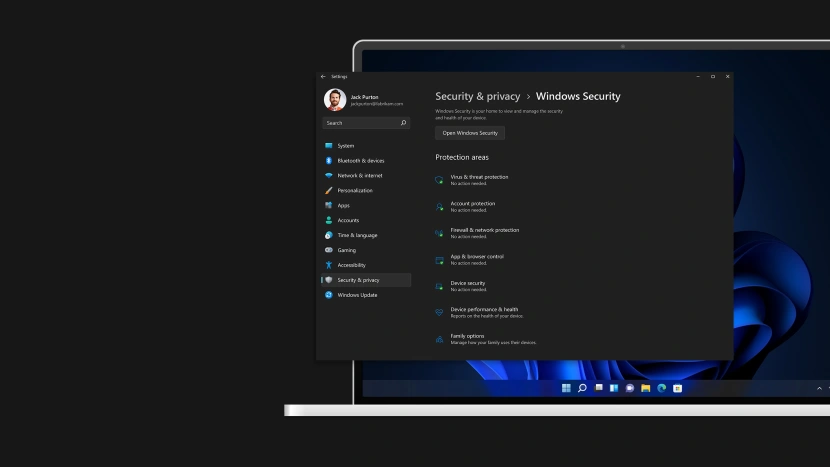
Os engenheiros corrigiram o problema do ícone de volume na barra de tarefas desabilitada . Também não há mais um erro que faça com que o computador congele quando conectado a vários monitores . Também foi corrigido um problema em que a barra de tarefas não se estendia depois de ser ocultada automaticamente .
A Microsoft atualizou os algoritmos responsáveis pelo ajuste automático de brilho . O sistema reage mais rapidamente às mudanças na iluminação ao redor do computador.
Correção de problema que resultava em informações incorretas sobre o status de carregamento de acessórios conectados por Bluetooth . A Microsoft também resolveu um bug que impedia a edição adequada em alguns editores de imagem. Após conectar a monitores HDR, o sistema exibiu cores incorretas.
Após atualizar o Windows 11 com o patch KB5008353, você pode encontrar problemas com o OneDrive e o One Drive for Business. Depois de selecionar Excluir tudo, o sistema pode ter problemas para excluir todos os arquivos. Além disso, há outro erro que impede que e-mails recentes apareçam nos resultados de pesquisa do aplicativo Microsoft Outlook instalado em seu computador. O problema afeta as mensagens armazenadas localmente em arquivos .pst e .ost, bem como nos servidores Exchange e Microsoft 365.
Patch de 17 de janeiro de 2022 – KB5010795
A atualização de janeiro de 2022 se concentra na eliminação de um bug importante do ponto de vista de um usuário corporativo . Estou falando de problemas de conexão com uma VPN privada . A Microsoft atualizou a maneira de se conectar à VPN com os protocolos IPSEC e L2TP.
Após atualizar o Windows 11 com o patch KB5010795, você pode ter problemas com o OneDrive e o One Drive for Business. Depois de selecionar Excluir tudo, o sistema pode ter problemas para excluir todos os arquivos. Além disso, há outro erro que impede que e-mails recentes apareçam nos resultados de pesquisa do aplicativo Microsoft Outlook instalado em seu computador. O problema afeta mensagens armazenadas localmente em arquivos .pst e .ost, bem como em servidores Exchange e Microsoft 365. Também há problemas com reprodução de cores ruim ao conectar monitores compatíveis com HDR.
Atualização de 11 de janeiro de 2022 – KB5009566
KB5009566 é o primeiro patch para o Windows 11 lançado em 2022 . A atualização corrige um problema conhecido e oferece correções para aumentar o desempenho e a estabilidade do sistema. A Microsoft resolveu um problema com o método de entrada japonês (IME).
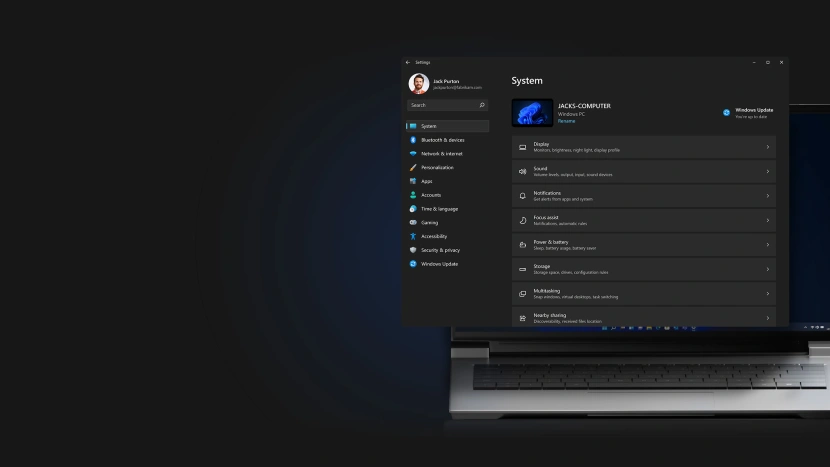
Após atualizar o Windows 11 com o patch KB5009566, podem ocorrer problemas com o OneDrive e One Drive for Business. Depois de selecionar Excluir tudo, o sistema pode ter problemas para excluir todos os arquivos. Além disso, há outro erro que impede que e-mails recentes apareçam nos resultados de pesquisa do aplicativo Microsoft Outlook instalado em seu computador. O problema afeta mensagens armazenadas localmente em arquivos .pst e .ost, bem como em servidores Exchange e Microsoft 365. Também há problemas com reprodução de cores ruim ao conectar monitores compatíveis com HDR.
Patch de 14 de dezembro de 2021 – KB5008215
A atualização mais recente do Windows 11 foi lançada em 2021 antes do Natal . Concentra-se em patches de segurança . A Microsoft não forneceu um log de alterações preciso.
Após atualizar o Windows 11 com o patch KB5008215, podem ocorrer problemas com o OneDrive e One Drive for Business. Depois de selecionar Excluir tudo, o sistema pode ter problemas para excluir todos os arquivos. Além disso, há outro erro que impede que e-mails recentes apareçam nos resultados de pesquisa do aplicativo Microsoft Outlook instalado em seu computador. O problema afeta mensagens armazenadas localmente em arquivos .pst e .ost, bem como em servidores Exchange e Microsoft 365. Também há problemas com reprodução de cores ruim ao conectar monitores compatíveis com HDR.
Correção de 22 de novembro de 2022 – KB5007262
A atualização de prompts de novembro traz novos recursos para o Windows 11 e aborda vários problemas identificados anteriormente.
A Microsoft corrigiu um problema em que o navegador Edge congelava ao copiar o texto IME. Corrigimos um problema em que o ícone do IME em chinês simplificado iFLY era exibido incorretamente.
Os engenheiros atualizaram o File Explorer para que você não tenha mais problemas para abrir o menu de contexto. Animações suaves para ícones na barra de tarefas foram aprimoradas. O algoritmo responsável por ajustar o volume nos dispositivos de áudio Bluetooth foi atualizado.
A Microsoft resolveu uma tela piscando após aplicar um tema de alto contraste . Corrigido um problema em que o Windows Mixed Reality não detectava a estabilidade de um headset AR/VR conectado.
Corrigido um problema que impedia a impressão em impressoras ativas conectadas ao computador . Também foram corrigidos problemas com exibição incorreta de caracteres após definir a fonte Meiryo UI e outras fontes verticais usadas em países asiáticos.
A Microsoft atualizou todos os emojis da fonte Segoe UI Emoji para o estilo Fluent 2D emoji e implementou o padrão Emoji 13.1 com novos emojis. A propósito, o painel de administração do Emoji foi atualizado.
Após atualizar o Windows 11 com o patch KB5007262, podem ocorrer problemas com o OneDrive e One Drive for Business. Depois de selecionar Excluir tudo, o sistema pode ter problemas para excluir todos os arquivos. Além disso, há outro erro que impede que e-mails recentes apareçam nos resultados de pesquisa do aplicativo Microsoft Outlook instalado em seu computador. O problema afeta mensagens armazenadas localmente em arquivos .pst e .ost, bem como em servidores Exchange e Microsoft 365. Também há problemas com reprodução de cores ruim ao conectar monitores compatíveis com HDR.
Atualização de 9 de novembro de 2021 – KB5007215
A primeira atualização em novembro de 2021 inclui apenas patches de segurança e correções de estabilidade . A Microsoft não forneceu um log de alterações preciso.

Após atualizar o Windows 11 com o patch KB5007215, podem ocorrer problemas com o OneDrive e One Drive for Business. Depois de selecionar Excluir tudo, o sistema pode ter problemas para excluir todos os arquivos. Além disso, há outro erro que impede que e-mails recentes apareçam nos resultados de pesquisa do aplicativo Microsoft Outlook instalado em seu computador. O problema afeta mensagens armazenadas localmente em arquivos .pst e .ost, bem como em servidores Exchange e Microsoft 365. Também há problemas com reprodução de cores ruim ao conectar monitores compatíveis com HDR. A Microsoft está relatando um problema no sistema de suporte da impressora que tem um problema de suporte para impressoras conectadas. Há também um problema com a instalação de determinados aplicativos da Kaspersky.
Correção de 21 de outubro de 2022 – KB5006746
A segunda atualização na história do Windows 11 apresenta muitas correções de bugs e atualizações no campo da segurança e estabilidade .
O Explorador de Arquivos não trava ao renomear com o Input Method Editor (IME) . Corrigimos um problema com distorção de áudio ao capturar com assistentes de voz . Corrigido um bug na exibição de um fundo preto na tela de bloqueio . Melhor resposta dos drivers Bluetooth e eliminação de atrasos ao usar um mouse Bluetooth .
O patch KB5006746 resolve o problema dos longos tempos de espera para que os aplicativos sejam iniciados e a velocidade com que eles são executados . Corrigido um problema que impedia que a janela de pesquisa aparecesse no monitor secundário.
A barra de tarefas foi atualizada para ser exibida corretamente para usuários que relataram um problema com a primeira versão do Windows 11.
Após atualizar o Windows 11 com o patch KB5006746, podem ocorrer problemas com o OneDrive e One Drive for Business. Depois de selecionar Excluir tudo, o sistema pode ter problemas para excluir todos os arquivos. Além disso, há outro erro que impede que e-mails recentes apareçam nos resultados de pesquisa do aplicativo Microsoft Outlook instalado em seu computador. O problema afeta mensagens armazenadas localmente em arquivos .pst e .ost, bem como em servidores Exchange e Microsoft 365. Também há problemas com reprodução de cores ruim ao conectar monitores compatíveis com HDR. A Microsoft está relatando um problema no sistema de suporte da impressora que tem um problema de suporte para impressoras conectadas. Há também um problema com a instalação de determinados aplicativos da Kaspersky.
Atualização de 12 de outubro de 2021 – KB5006674
A primeira atualização para o Windows 11 foi lançada exatamente uma semana após o lançamento do software no mercado . Inclui correções de segurança que também afetam a estabilidade do dispositivo. A Microsoft eliminou o problema de compatibilidade com os drivers da placa de rede Killer e SmartByte , que não funcionavam com a primeira versão do Windows 11.
Após atualizar o Windows 11 com o patch KB5006674, podem ocorrer problemas com o OneDrive e One Drive for Business. Depois de selecionar Excluir tudo, o sistema pode ter problemas para excluir todos os arquivos. Além disso, há outro erro que impede que e-mails recentes apareçam nos resultados de pesquisa do aplicativo Microsoft Outlook instalado em seu computador. O problema afeta mensagens armazenadas localmente em arquivos .pst e .ost, bem como em servidores Exchange e Microsoft 365. Também há problemas com reprodução de cores ruim ao conectar monitores compatíveis com HDR. A Microsoft está relatando um problema no sistema de suporte da impressora que tem um problema de suporte para impressoras conectadas. Há também um problema com a instalação de determinados aplicativos da Kaspersky.
Vale a pena atualizar computadores de trabalho para o Windows 11?
Se você está se perguntando se vale a pena atualizar PCs empresariais para o Windows 11, recomendamos que você leia nosso material sobre o assunto. Discutimos de forma abrangente o tema da modernização em si e os efeitos que ela pode ter nas empresas e organizações. Apresentamos também as maiores questões relacionadas com a implementação do Windows 11 no setor empresarial.



