How to get Microsoft Word for free?

How to get Microsoft Word for free?
Did you know that Word can be downloaded for free? We’ll show you how to get Word and other Microsoft Office apps for free on your computer, laptop, phone, or tablet.
We also offer all paid options to get the Office suite from Microsoft.
A common misconception is that Windows comes bundled with Microsoft Office for every user. These are two completely different products, and you need a separate license for each .
However, there are ways to get the Office suite on Windows 10 and Windows 11 for free . You can also get it on your Android or iOS smartphone .
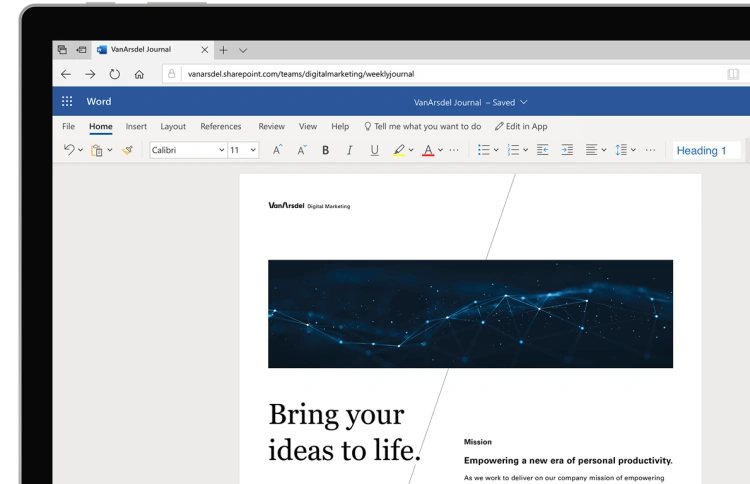
If you have a new computer, laptop, or tablet and want to install Microsoft Office, there are ways to get it for free (although there are some limitations) and we’ll show you how to do it.
Moreover there are many free alternative office suites that are compatible with files created in Microsoft Office.
Also check:
Microsoft is currently promoting Microsoft 365 subscriptions formerly known as Microsoft Office 365. For a monthly or annual fee, we get temporary access to Office applications, including Word, PowerPoint, Excel, and OneDrive.
Each application is constantly updated, and you don’t have to worry about installing patches and compatibility with certain file types. In addition, on September 24, 2018, Microsoft announced a new version of the Office suite that includes new Word, Excel, PowerPoint, and more.
What is the difference between Office 2019 and Microsoft 365?
- The basic Office 2019 package includes applications such as Word, Excel, PowerPoint and Outlook.
- Microsoft 365 plans include the same premium apps plus shared services across the web, including 1 TB of OneDrive cloud storage and 1 Skype minutes for home use. With the Microsoft 365 platform, you can use all the capabilities of the Office suite on PCs, Macs, and tablets ( including iPad® and Android™ tablets) and phones 2. Microsoft 365 plans are available as a monthly or yearly subscription.
Download the free app for iOS, Android or Windows
The current strategy of developing the Office suite and moving to the cloud allows you to download Word, Excel and PowerPoint mobile applications for free for a wide range of devices with Android , iOS and Windows systems .
You can do that using the links below.
Apps for iOS :
Apps for Android :
Windows applications :
While these applications are free for each device, they do not allow full access to all functions of the office suite . It is available to Office 365 subscribers.

You’ll always be able to open and view documents for free , but you can also create and edit them for free if your device has a screen size of 10.1 inches or less .
This means that you can edit Word documents from your small smartphone or tablet, but if you want to do it on a larger tablet, laptop, or desktop computer, you’ll only be able to view the files.
In the case of iOS, the breakdown is a little simpler.
Owners of any iPhone, iPad , iPad mini, and Air can create and modify files. iPad Pro users (regardless of device size) can only view files.
It is worth noting that even on a device with a smaller screen, you only get basic functions . More options are available through subscriptions or paid licenses.
Try Office 365 for free
Of course, being able to view the documents themselves isn’t very useful so anyone who uses a desktop computer, laptop, or tablet with a screen larger than 10.1 inches will want something more.
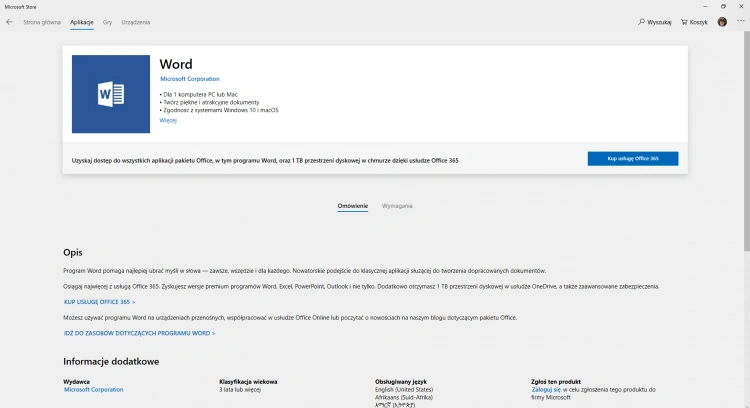
The simplest option is to simply subscribe to the Office 365 cloud subscription service which costs from PLN 29.99 per month for a personal account.
When paid annually, the price is 299.99 PLN (24.99 per month) .
A subscription offers the same apps as above, but unlocks their full functionality on any device while simultaneously saving your work in the cloud so you can access it wherever you are.
You can also access programs such as Exchange Online and SharePoint Online .
The good news is that there is a one-month free trial of Office 365 so you can try it out for free without paying a dime.
Free trial version of Microsoft Teams
If you frequently collaborate with others, you can also sign up for Microsoft Teams for free, which includes the apps Word, Excel, PowerPoint, and OneNote Online .
Teams allows you to chat, share files, and start video calls from within the platform. There are premium plans costing from £3.80 net/month for a single user.
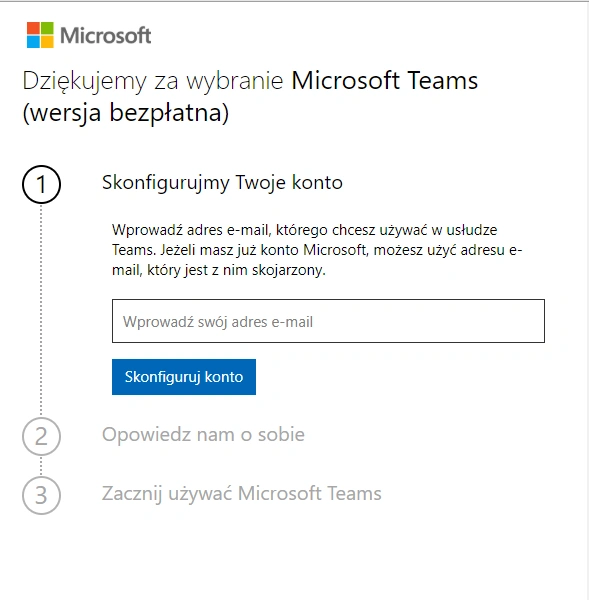
Office 365 is free for education
Educators and students can get Office 365 Education for free which includes Office Online (Microsoft Word, Excel, PowerPoint and OneNote), Microsoft Teams and also unlimited personal cloud storage .
You must be a full or part time lecturer, employee or student with a valid school email to be eligible for the programme. Check if you qualify here.
In addition, the Microsoft Office suite has been made available at select schools and universities along with Microsoft Teams accounts created for distance education during the COVID-19 pandemic.
Free alternatives to Microsoft Office
If you need more features than the free Office apps give you, but don’t want to pay for Office 365 at the same time, there are several free alternatives to Microsoft Office.
Our recommendation is LibreOffice which is a complete office suite that is constantly updated and allows you to open and save documents in Microsoft. LibreOffice can be downloaded here.
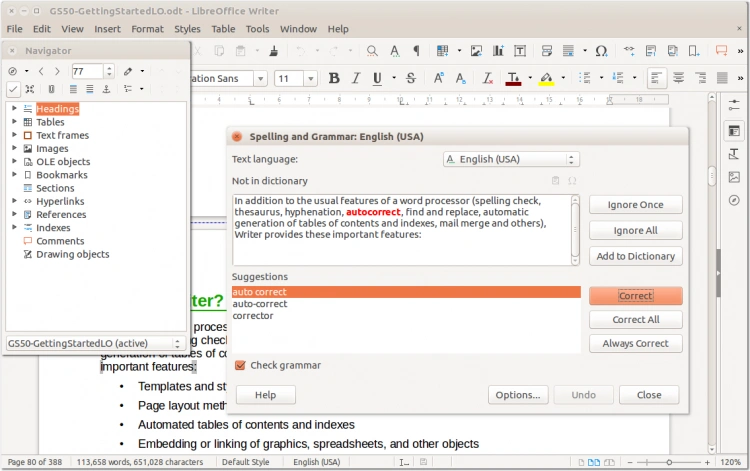
If you don’t like Libre Office, you can also check out free alternatives like WPS Office, Free Office, and Google Docs which is now just part of Google Drive .
.



