Essential Guide to 3D File Formats
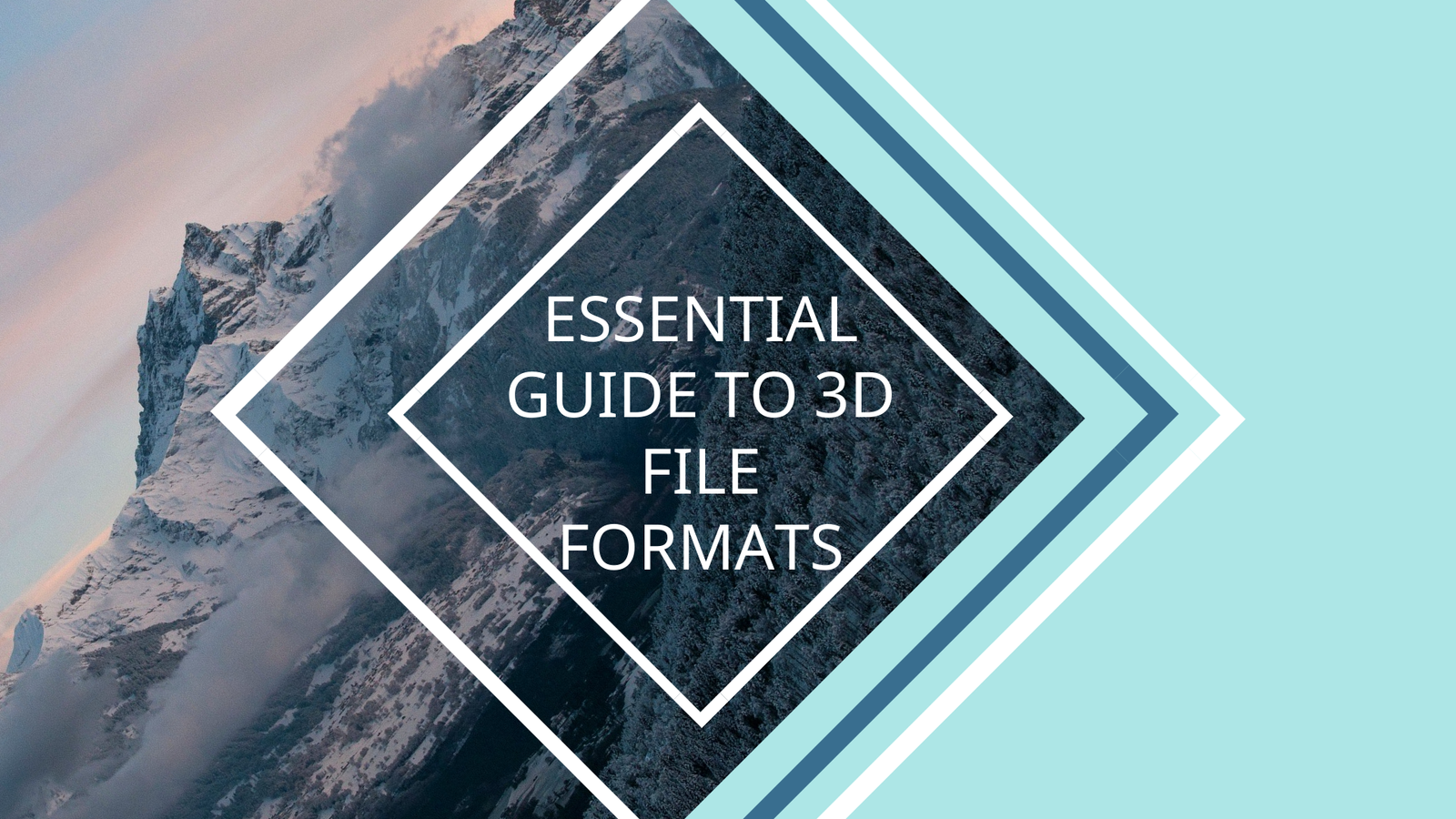
Essential Guide to 3D File Formats
As one of the first companies to build 3D commerce software, we’ve seen it all. We draw on our years of experience to explain 3D file formats and the basics of 3D commerce with concrete examples and clear explanations.
In this article
Most Popular 3D File Formats for 3D Trade
The number of 3D file formats continues to grow as the 3D commerce matures. Six main file formats tend to be used the most:
- USDZ Files: Created by Apple and Pixar and launched in 2018, USDZ is a closed, private file format designed exclusively for augmented reality. You can use the format with popular Apple software such as AR Quick Look. Recently, the companies announced an update that allows developers to import Photoshop and Dimension objects created in AR environments for the Apple iPhone and iPad. Learn more about how to use this format and see examples, by reading all you need to know about USDZ files.
- OBJ files: An OBJ file (.obj) contains information about the geometry of 3D objects. Developers use the file format for information exchange and in CAD and 3D printing applications. OBJ files can support unlimited colors, and one file can select multiple objects. The current version is 3.0. Objects in an OBJ file are identified by polygon faces and values, curves, texture maps, and surfaces. OBJ is a vector file, which makes selected objects scalable. Learn more about how to use OBJ files.
- FBX Files: An FBX file (.fbx) is a format used to exchange 3D geometry and animation data. You can use different programs to open, edit, and export high-resolution 2D and 3D files. FBX files are used in the development of movies, games, augmented reality, and virtual reality (AR/VR). FBX files store all data for full animation scenes. This data includes bones, networks, lighting, camera, and geometry. Read everything you need to know about using FBX files to learn more about this format.
- glTFand glTF 2.0 Files: GL Transmission Format (glTF) is an open source, royalty-free 3D file that supports still models, animations, and motion scenes. Developers use glTF in native web applications, augmented reality, virtual reality, games, and 3D advertising. glTF 2.0 was an update to a file format that included a physical-based rendering (PBR) and speed improvements. Learn more about gITF and gITF file formats.
- GLB Files: GLB is a 3D file format used in VR, AR, games, and web applications because it supports motion and animation. Another advantage of the format is its small size and fast loading times. GLB files are a binary version of glTF with JSON. One file contains supporting data such as textures, shading, and geometry/animation. Read our GLB File Format guide to learn more.
In 2015, Khronos Group developed GLB and glTF formats. They saw the need for formats that developers could open and edit in many 3D graphics applications. Version 2.0 of the specification (released in 2017), added physical-based rendering (PBR), which allows shadows and highlights to appear more realistic, coding updates for speed, and improvements in animation.
Other 3D file formats exist for specialized uses such as 3D printing, film, video games, architecture, and educational applications. These include:
- CAD files
- mix files
- STL files
- COLLADA rows
- 3DS files
- IGES files
- STEP . files
- VRML / X3D files
For more in-depth information about file types for media, here are some helpful resources:
The ultimate list of 3D file graphics
Every 3D graphics file format you’ve heard of (and some you haven’t) has put together a complete list (as far as we know) of every 3D graphics file format under the sun. Some of these types of 3D modeling formats allow for real-time modeling, and others are for baked or unrealistic 3D rendering.
Did we miss one? Call us to let us know.
property vs. Open source 3D file formats
It is important to understand the difference between private and open source 3D file formats. Depending on the audience for the content, special 3D file formats can be an excellent investment. However, relying on proprietary formats can increase costs and limit the ability to transfer content to other platforms
Special 3D file formats
Proprietary formats are patented or classified as trade secrets and are created by companies to force the purchase of certain hardware or software and limit interoperability. Translating proprietary formats into open source formats is difficult because the data encryption format is often locked to prevent reverse engineering. For example, USDZ is a special 3D file format that is designed to work exclusively with iOS devices.
Open source 3D file formats
Before the existence of closed operating systems such as iOS and Windows, there was a tradition in software development to contribute innovations to software engineering in the public domain. Today, open source 3D file formats are designed to transfer data and files across devices and applications.
Khronos Group is the standards organization behind many 3D file formats. GLB and glTF are two examples of open source 3D file formats developed and managed by the Khronos Group. The open source format is in the public domain and can be used for both proprietary, free and open source software following a standard license agreement. Typically, there are no fees or licensing fees to use open source software standards.
Features in 3D File Format
A file format is a standard method for encrypting and compressing digital information so that a computer can read it. File formats can be licensed, free, proprietary, or open source. Examples of non-3D file formats most people are familiar with include PDF, TXT, JPG, PNG, HTML, XLS, and DOC files.
In 3D art, shapes differ from their coverage. In this section, we will decompress what is entered into a 3D model file and how different 3D file formats deal with that.
Demystifying 3D File Formats
| 3D file feature | 3D file format processing | ||
| Engineering |
Geometry is the shape of a three-dimensional model. Any 3D model is a set of points, lines, and planes. In 3D art, they are referred to as vertices, edges, and polygons (or faces). |
Coding architecture for 3D model | Three-dimensional geometric shapes are made up of thousands upon thousands of triangles or polygonal grids. The 3D file format compresses this information and makes it machine-readable. |
| Textures and materials | Textures and materials are applied to 3D geometric shapes to add color and character and improve the realism of 3D objects. 3D artists use this to create feelings of smoothness, roughness, luster, shadows, and reflection. | 3D model appearance storage | You can store textures and materials individually or assemble them in bundles. They are usually stored as bitmap images (images) or procedural objects (mathematical formulas) and can be referenced in a 3D file format or stored separately for external reference. |
| view | A 3D model scene provides information about light sources, cameras, and other related objects. | Save scene information |
A 3D file format can refer to or store information about the scene in which a 3D object appears. This data includes the encoding of light source information such as location and intensity. |
| rigging animation | When 3D models are in motion, the objects require rigging. Forging is the process of adding controls to a digital model that allows it to move naturally. For example, in order for a 3D model of a person to move as if it were in reality, the artist must provide deformers that indicate where the leg is supposed to bend, how the head rotates, and how each of these movements leads to the other. precise movements. | Animation coding | Not all file formats support animation falsification. Animators use different software to get the desired result. The most popular animation apps are Maya and 3Ds Max – each with their own original file formats. To use Maya and 3Ds Max files with software like Zbrush, you can use OBJ as a transition file format. |
How to choose the right format for your 3D project
The best way to find out what type of 3D file is right for your project is to spend a few minutes thinking about the final product and the portability required.
What is your use case?
How do you intend to use your 3D models? There are specific file types for specific purposes. For example, consider the difference between 3D printing and augmented reality applications. 3ds and STL are file formats used for 3D printing and rapid prototyping but will not work with augmented reality applications. The best choice for an AR app would be glTF for Android or USDZ for iOS.
What is the end product and output that you expect?
Consider the pros and cons of open source versus open source. Proprietary Formats. For example, unless you want to publish on iOS only, avoid starting with USDZ. It is easier to translate a game art pipeline from glTF or GLB to USDZ than the other way around. Be sure to research the final deployment platform requirements (eg iOS, Android, Google Visual Search, gaming platforms, VR headsets) before committing to a file type.
What software do you use?
Verify that the file type you choose can be read and written with the program you are using. Some formats are more widely accessible than others. Starting with accessible or open source formats will make it easier to edit, read, and get the most out of your 3D models over time.
3D modeling of 3D commerce
Creating 3D files is the first step in making 3D images accessible. A tool that allows you to make your complete product catalog available in 3D, export assets to most file formats, and deliver customer applications is essential. Marxent’s 3D Cloud is capable of publicly storing assets, providing access to team members whenever and wherever they need it. Use the solution to produce consumable format types for many other platforms and search engines, including USDZ, glTF, OBJ, and Google 3D Visual Search.
Marxent 3D modeling services are designed to deliver reusable 3D assets and quickly render enterprise-grade e-commerce applications. Our commitment is to ensure that your content monetization provides realism, consistency and speed, while optimizing scale and reusing assets. With nearly a decade of experience creating reusable 3D content for commerce, Marxent is the preferred 3D modeling services provider for major multi-channel furniture and home improvement retailers and manufacturers.
Learn more about 3D modeling services for product visualization.



