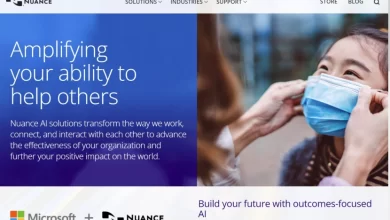What’s new in AutoCAD 2023? Key Features

What’s new in AutoCAD 2023? Key Features
Autodesk has released AutoCad 2023, bringing at least some exciting and new features. They will definitely improve the users’ work.
Autodesk introduces AutoCAD 2023 with new features and improvements. The company affirms its commitment to “preserve the time users spend with AutoCAD maintaining efficiency and productivity.”
Check: WhatsApp Web
Check also:
There is nothing groundbreaking in the latest update, because AutoCAD is already a very polished program. But there are some changes that are definitely worth paying attention to and improving your workflow. Additionally, Autodesk promotes the use of machine learning, which is particularly evident in the Macro Advisor feature, an add-on to the existing My Insights solution. It is the use of machine learning to help simplify the workflow.
AutoCAD 2023 has a great tracing feature that is now improved with the addition of markup import feature and markup assistant. New features improve collaboration by allowing you to easily import paper and PDF notes as ‘tracing layers’. Paper Notes import markup using the AutoCAD mobile app – all you have to do is screenshot the written annotations and choose what will become your tracing layer. PDF files can be imported directly.
AutoCAD 2023 With Machine Creation
Macro Advisor is another great feature of Autodesk. If we don’t take the time to make our work easier by creating custom macros in AutoCAD, the manufacturer will try to do it for us.
See Skyscanner
AutoCAD version 2023 uses the improved My Insights feature with a machine learning option. It detects when we perform repetitive tasks and then suggests making a macro of them. Example? A simple “copy, rotate previous” command in the context of arranging chairs around tables in restaurants – here’s something we can do on a vending machine.
Autodesk says we can do many things that will become macros. The list is quite long and will continue to grow over time.
Autodesk’s web-based DWG editor, AutoCAD Web, now supports Lisp actions. Users can set it to run at boot time, and can load actions in a graphic or rename and download LISP files. As in AutoCAD Desktop, we will be running LISP actions from the command line in AutoCAD Web. As you can see, the web version has finally been appreciated more by Autodesk.
Another useful function is Count. It now has selective functionality in terms of what is computed and how users interact with computed objects. We can create custom areas for the counting function or select pre-existing graphic objects in which the appropriate tasks are to be performed. Count also includes counting tables, allowing you to select the entire counted object even after closing the dialog.
Watch also
Top 7 ways to make money from WhatsApp
What about post treatment? The Razer Seiren BT and Key Light Chroma will make it easy!